Automate Your Celebrations: Send Emails on Special Occasions with Excel
In this post I'll show you how to send emails automatically from Excel on special occasions like christmas based on time and date using a simple macro.
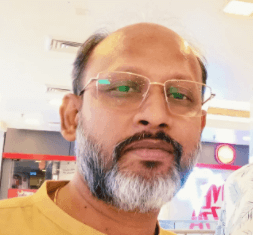 Hi, I am Arun Banik, and I'm thrilled to welcome you to my corner of the internet.
Hi, I am Arun Banik, and I'm thrilled to welcome you to my corner of the internet.