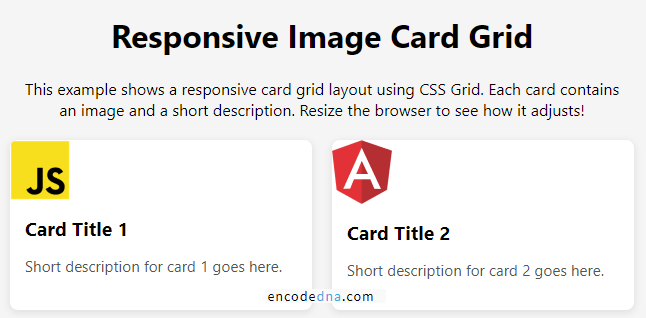
Example:
<!DOCTYPE html>
<html lang="en">
<head>
<title>Responsive Image Card Grid with CSS</title>
<style>
* {
box-sizing: border-box;
font-family: 'Segoe UI', sans-serif;
}
body {
margin: 0;
padding: 20px;
background-color: #f5f5f5;
}
h1 {
text-align: center;
}
.grid-container {
display: grid;
grid-template-columns: repeat(auto-fit, minmax(250px, 1fr));
gap: 20px;
padding: 20px 0;
}
.card {
background-color: #fff;
border-radius: 8px;
overflow: hidden;
box-shadow: 0 2px 8px rgba(0, 0, 0, 0.1);
transition: transform 0.2s;
cursor: pointer;
}
.card:hover {
transform: translateY(-5px);
}
.card img {
width: 100%;
height: auto;
display: block;
}
.card-content {
padding: 15px;
}
.card-content h3 {
margin: 0 0 10px;
font-size: 1.2em;
}
.card-content p {
color: #555;
font-size: 0.95em;
}
img {
max-width: 20%;
}
</style>
</head>
<body>
<h1>Responsive Image Card Grid</h1>
<div class="grid-container">
<div class="card">
<img src="../../images/theme/javascript.png" alt="Image 1">
<div class="card-content">
<h3>Card Title 1</h3>
<p>Short description for card 1 goes here.</p>
</div>
</div>
<div class="card">
<img src="../../images/theme/angularjs.png" alt="Image 2">
<div class="card-content">
<h3>Card Title 2</h3>
<p>Short description for card 2 goes here.</p>
</div>
</div>
<div class="card">
<img src="../../images/theme/css.png" alt="Image 3">
<div class="card-content">
<h3>Card Title 3</h3>
<p>Short description for card 3 goes here.</p>
</div>
</div>
</div>
</body>
</html>The layout uses auto-fit with minmax() to create a responsive grid that reshapes as needed. You can easily drop in real images or link this to a dynamic dataset.
