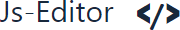Output
📋 Copy to Clipboardnew
🛠️ Related Tools
🧮 HTML Table Generator
Format your HTML tables before minifying. Try our HTML Table Generator.
🎨 CSS Minifier
Compress your CSS for maximum speed. Try it here.
🎨 Color Palette Generator from Hex
Generate harmonious color palettes from a base color. Try our Color Palette Generator.
⚙️ Online JS Editor
Edit and refine your JavaScript before embedding. Open editor.
⏱ Word Counter
Count words, characters, and reading time instantly. Count Words, Characters and Check Word Frequency.
🚀 Hex to RGB Converter
Convert colors for cleaner, optimized HTML/CSS. Convert now.
🖼️ Image Resizer / Crop Tool
Optimize images alongside your HTML for faster load times. Resize here.
🛠️ All Tools
Fast, browser‑based utilities for developers, designers, and creators — no sign‑up, no downloads. Go to All Tools.
Compress HTML - HTML Minifier
Why use a Minifier?
Minifying HTML and CSS is essential for optimizing website performance. By removing unnecessary characters, spaces, and comments from the code, this tool helps reduce file sizes, leading to:
🚀 Faster webpage load times.
🙂 Improved user experience.
✔️ Enhanced website rankings in search engines.
🔒 Privacy
This tool is designed with privacy-first architecture. All HTML and CSS code you input, whether pasted or uploaded, is processed entirely within your local browser environment. No data is transmitted to external servers, stored remotely, or logged in any form.
This ensures full confidentiality for proprietary code, sensitive business logic, and internal assets. Whether you're optimizing production ready markup or refining client deliverables, you can rely on secure, client-side execution with zero risk of data exposure.
Features of this tool.
• Code Compression: It simplifies and shrinks HTML and CSS code without altering functionality, ensuring optimized performance.
• Ease of Use: Users can either paste their code or upload an HTML file for compression, making it accessible for all skill levels.
• Instant Results: The tool generates minified code quickly, ready for immediate use.
• Versatility: It caters to web developers, content creators, and business owners, making it a versatile tool for various users.
• SEO Benefits: By reducing file sizes, it helps improve website load times, which can enhance search engine rankings.
• Cost Efficiency: As a free tool, it eliminates the need for paid software, making it a budget-friendly option for optimizing websites.
💡 While compressing code, it ensures that the functionality of your website remains intact, avoiding potential errors.
Who can use it?
• Web Developers and Designers: To enhance website performance.
• Content Creators: Managing blogs or personal websites.
• Business Owners: Optimizing business websites for better SEO and customer engagement.