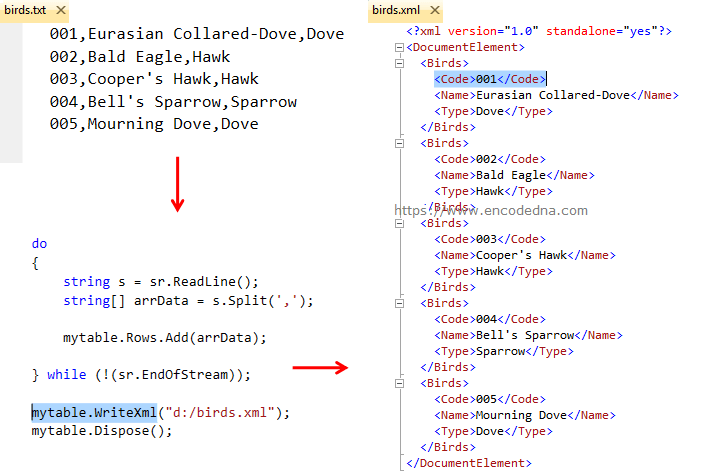
Create XML File using DataTable WriteXML() Method
The DataTable class in Asp.Net provides a method called WriteXML(). The method takes a parameter in the form a filename along with the path, where you want to save the XML file. I am using this method in my example here.
DataTable.WriteXml()
Along with the WriteXML() method, I am using few other methods in the DataTable class. See the code below.
Read CSV File using Asp.Net StreamReader
To extract data from CSV file, you will have to use the StreamReader class. I have explained about this class before
Now lets see the code.
I have a CSV file (with .txt) extension, saved in my D: Drive. I have few rows of data, each separated by a comma. See the above image.
using System; using System.IO; // FOR StreamReader. using System.Data; // FOR DataTable AND DataColumn. public partial class SiteMaster : System.Web.UI.MasterPage { protected void Page_Load(object sender, EventArgs e) { // BE CAREFULL WITH Backward and forward SLASH IN FILE PATH. convertCSV_to_XML("d:/birds.txt"); } private void convertCSV_to_XML(string sfileName) { // CREATE AN INSTANCE OF StreamReader TO READ THE FILE. using (StreamReader sr = new StreamReader(sfileName)) { DataTable mytable = new DataTable(); mytable.TableName = "Birds"; // FOR Birds TAG IN XML. DataColumn tColumn = null; // TABLE COLUMNS. // CREATE THREE COLUMNS. tColumn = new System.Data.DataColumn("Code", System.Type.GetType("System.String")); mytable.Columns.Add(tColumn); tColumn = new System.Data.DataColumn("Name", System.Type.GetType("System.String")); mytable.Columns.Add(tColumn); tColumn = new System.Data.DataColumn("Type", System.Type.GetType("System.String")); mytable.Columns.Add(tColumn); do { string s = sr.ReadLine(); // READ LINE OF CHARACTERS FROM THE STREAM. string[] arrData = s.Split(','); // STORE VALUES IN THE ARRAY. mytable.Rows.Add(arrData); } while (!(sr.EndOfStream)); mytable.WriteXml("d:/birds.xml"); // WRITE DataTable TO AN XML FILE. mytable.Dispose(); // RELEASE MEMORY. } } }
Using StreamReader, I am extracting and reading data from a CSV file. Next, I am creating an instance of DataTable class, along with it I have defined a table named Birds. See the tags in the XML file.
I am creating three columns using the DataColumn object and adding the columns to my DataTable object. Finally, inside the Do loop I am extracting the CSV data one by one and adding it to my DataTable object as rows.
mytable.Rows.Add(arrData);
After I have created and added rows to the DataTable, I am using the WriteXML() method to write the table data in XML file.
mytable.WriteXml("d:/birds.xml");
Option Explicit On Imports System.Data ' FOR DataTable AND DataColumn. Imports System.IO ' FOR StreamReader. Partial Class Site Inherits System.Web.UI.MasterPage Protected Sub Page_Load(sender As Object, e As System.EventArgs) Handles Me.Load convertCSV_to_XML("d:/birds.txt") End Sub Private Sub convertCSV_to_XML(ByVal sfileName As String) ' CREATE AN INSTANCE OF StreamReader TO READ THE FILE. Using sr As New StreamReader(sfileName) ' CREATE AN INSTANCE OF A DataTable CLASS. Dim myTable As DataTable = New DataTable With myTable .TableName = "Birds" Dim tColumn As Data.DataColumn ' TABLE COLUMNS. tColumn = New Data.DataColumn("Code", System.Type.GetType("System.String")) myTable.Columns.Add(tColumn) tColumn = New Data.DataColumn("Name", System.Type.GetType("System.String")) myTable.Columns.Add(tColumn) tColumn = New Data.DataColumn("Type", System.Type.GetType("System.String")) myTable.Columns.Add(tColumn) Do ' SPLIT AND STORE VALUES IN THE ARRAY. Dim arrData() As String = sr.ReadLine.Split(",") .Rows.Add(arrData) ' ADD ROWS TO THE DataTable. Loop Until sr.EndOfStream .WriteXml("d:/birds.xml") ' WRITE DataTable TO AN XML FILE. .Dispose() ' RELEASE MEMORY. End With End Using End Sub End Class
