Last edited: 23rd Jan 2023
Joins in SQL Server, are used to fetch or retrieve data from two or more tables, based on logical relationships between the tables. There are four types of Joins in SQL Server and here in this article we'll discuss about joins.Whether you are a frontend developer or a dedicated database developer, we all instinctively try to have access to database objects, particularly the tables, and fetch data from it. However, sometimes we are required to fetch data from multiple tables. Therefore, you must know about SQL Joins and how we can use it.
Types of SQL Joins
There are four different types of JOINS in SQL Server.
01) INNER JOIN
02) LEFT OUTER JOIN
03) RIGHT OUTER JOIN
04) FULL OUTER JOIN
Before we start with our examples, we need to create two tables. As I have said in the beginning of this article, Joins are based on logical relationships between two or more tables. You can create more tables if you wish.
Reference: First create the Employee table in your database. I have already created the table before, as I use it repeatedly in my examples.
SELECT *FROM dbo.Employee
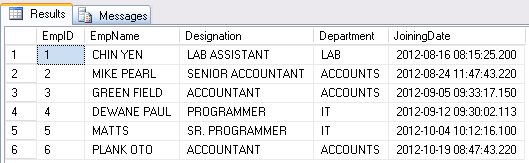
The second table is a list of Books.
CREATE TABLE dbo.Books
(
BookID INT PRIMARY KEY,
BookName VARCHAR(50) NULL,
Category VARCHAR(50) NULL,
EmpID INT NULL,
DateIssued DATETIME NULL
)Now, add few rows to the table.
INSERT INTO Books (BookID, BookName, Category, EmpID, DateIssued) SELECT 1, 'The DNA of Unix Programming', 'IT',4, '2013-01-08 15:06:20.547' INSERT INTO Books (BookID, BookName, Category, EmpID, DateIssued) SELECT 2, 'The Hacker Crackdown', 'IT',4, '2013-01-09 14:28:22.480' INSERT INTO Books (BookID, BookName, Category, EmpID, DateIssued) SELECT 3, 'History of Economic Meltdown', 'ACCOUNTS',2, '2013-01-09 08:41:09.373' INSERT INTO Books (BookID, BookName, Category) SELECT 4, 'Business of Basic Economics', 'ACCOUNTS' INSERT INTO Books (BookID, BookName, Category, EmpID, DateIssued) SELECT 5, 'Hospitality Accounts', 'ACCOUNTS',6, '2012-12-31 14:57:10.610' INSERT INTO Books (BookID, BookName, Category) SELECT 6, 'The Alejandra Variations', 'SCIENCE' INSERT INTO Books (BookID, BookName, Category, EmpID, DateIssued) SELECT 7, 'Ancient Echoes', 'ACCOUNTS',6, '2012-12-31 14:57:10.610'
Output
SELECT *FROM dbo.Books
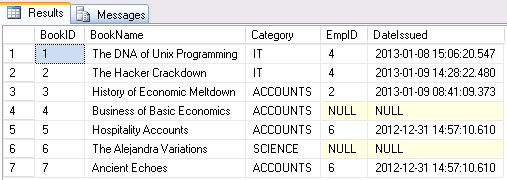
Now, let’s work with various SQL joins that I have defined above.
INNER JOIN
INNER JOIN will return rows which have a matching ID from both the tables. Rest all the rows will be ignored. This is the default join from the list of all the available joins.
SELECT Emp.EmpID, Emp.EmpName, Emp.Department, UPPER(Bk.BookName) [Book Issued], Bk.DateIssued
FROM dbo.Employee Emp
INNER JOIN dbo.Books Bk ON Emp.EmpID = Bk.EmpID ORDER BY Emp.EmpID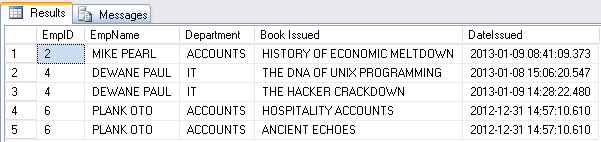
The above query has fetched Employees who have been issued some books. Since the Employee ids are common in both the tables.
Show Date and Time as Blank instead of 1900-01-01 in SQL Server
LEFT OUTER JOIN
The LEFT OUTER JOIN will return all the rows from table Employee irrespective of any matches from the table Books. The example below shows the list of all the “Employees” even if they have not been issued any books.
SELECT Emp.EmpID, Emp.EmpName, Emp.Department, UPPER(Bk.BookName) [Book Issued], Bk.DateIssued
FROM dbo.Employee Emp
LEFT OUTER JOIN dbo.Books Bk ON Emp.EmpID = Bk.EmpID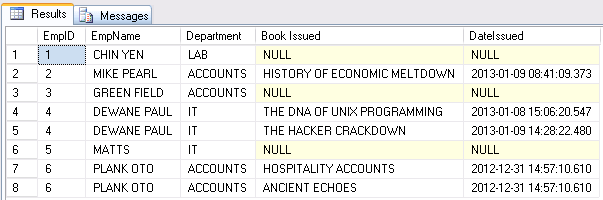
RIGHT OUTER JOIN
A RIGHT OUTER JOIN is the reverse of a LEFT OUTER JOIN. It will show the list of all the available “Books” irrespective of a book being issued to any employee.
SELECT Emp.EmpID, Emp.EmpName, Emp.Department, UPPER(Bk.BookName) [Book Issued], Bk.DateIssued
FROM dbo.Employee Emp
RIGHT OUTER JOIN dbo.Books Bk ON Emp.EmpID = Bk.EmpID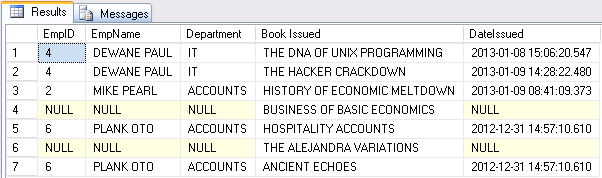
FULL OUTER JOIN
FULL OUTER JOIN is a combination of both LEFT OUTER JOIN and RIGHT OUTER JOIN. That means it will return rows from both Employee and Books table. The output of the below query, as you see, shows the list of all employees and cache of books the company has. You need to very carefull when running this query on tables which have many rows.
SELECT Emp.EmpID, Emp.EmpName, Emp.Department, UPPER(Bk.BookName) [Book Issued], Bk.DateIssued
FROM dbo.Employee Emp
FULL OUTER JOIN dbo.Books Bk ON Emp.EmpID = Bk.EmpID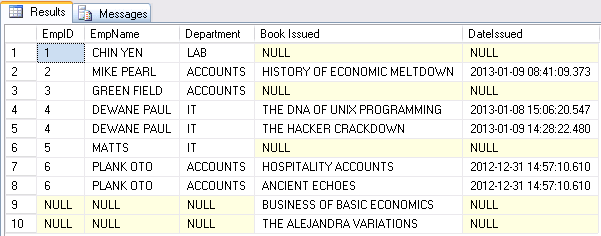
Joins can be very expensive in terms of performance. Badly written Joins on tables with many rows, can put immense pressure on the server and can consume lots of disc space.
That is it. Thanks for reading. ☺
