The below query will show a brief detail about a database.
sp_helpdb 'master'
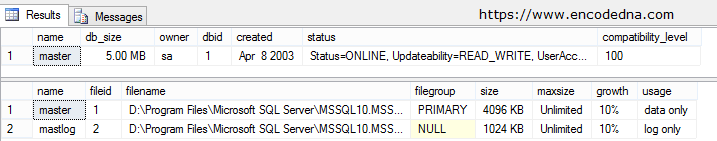
The size of your SQL Server database log file sometimes, determine the performance of a database and if you have been allocated limited space for hosting a database driven website, then you must be very careful while managing your database.
Remember
Log files consume lot of space when you perform bulk inserts, updates or deletes. Depending upon the size of your SQL command, the log file will consume space allocated to you.
Here's another script that you can use to check the database properties. Run the below script on the local database.
SELECT database_id, DB_NAME(database_id) DatabaseName, Name AS FileName, physical_name AS FilePath, (size*8)/1024.0 AS [FileSize (MB)] FROM sys.master_files WHERE DB_NAME(database_id) = 'master'
Note: Your service provider may not give you the permission to view the sys.master_files.
A Final Word
Before submitting and hosting a database driven website, plan your database properly to make sure it does not trouble you in the future.
