The MIN() Function
Syntax
SELECT MIN(expression) from table
The MIN() function takes a parameter in the form of an expression (or a column name). It returns an int.
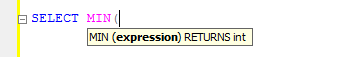
Normally, we’ll use the MIN() inside a SELECT statement to fetch the minimum or the lowest value of a given column.
For example, I have a table named ProductDetails.
ID Brand Price Quantity 1 Natrag 20 110 2 Mono 15 200 3 Elxin 17.5 121 4 Parcc 275 10 5 Smart 22 87 6 Doms 40 11 7 X-Presso 175 65
Now suppose, if I want to get the lowest value of the Quantity column, I’ll use the function like this.
SELECT MIN(Quantity) MinQty FROM ProductDetails
The result would be
10
You can use the MIN() function is a variety of ways. One of the ways, is using it inside a WHERE clause.
Using MIN() inside WHERE clause
I am using the same table above for this example. I want to find the Max value (Quantity) between the minimum and maximum values. It’s kind of a range where I know the maximum value in the range, but I want the fetch the minimum value dynamically. Here’s how I’ll do it.
SELECT MAX(Quantity) MaxQty FROM ProductDetails
WHERE Quantity
BETWEEN (SELECT MIN(Quantity) FROM ProductDetails) and 150The result will be
121
Simple, isn't it. You can use the SQL Server MAX() function similarly to get a result.
