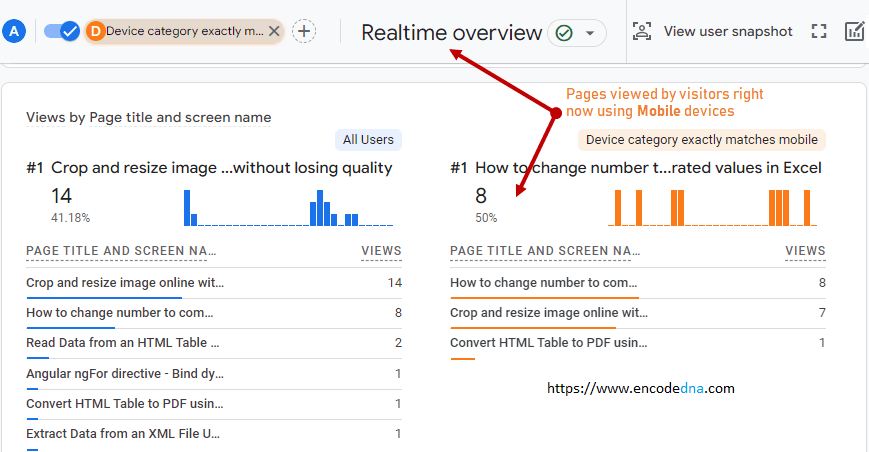
1) Login in to your Google Analytics 4 account.
2) Just over Realtime overtime, there's an "Add comparison" button. Click it. It will open Build comparison window at the right side of the screen.
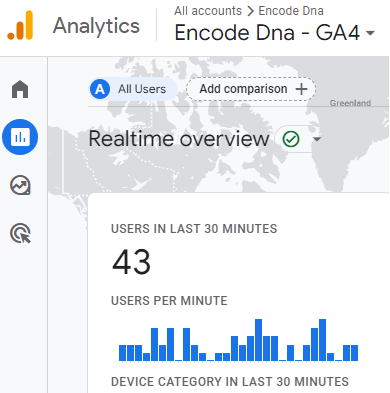
3) There are few options inside Build comparison window that you have to select.
a) Under "Dimension" option, select dimension named "Device category".
b) Under "Match Type" option, select "exactly matches".
c) Under "Value" option, select "mobile".
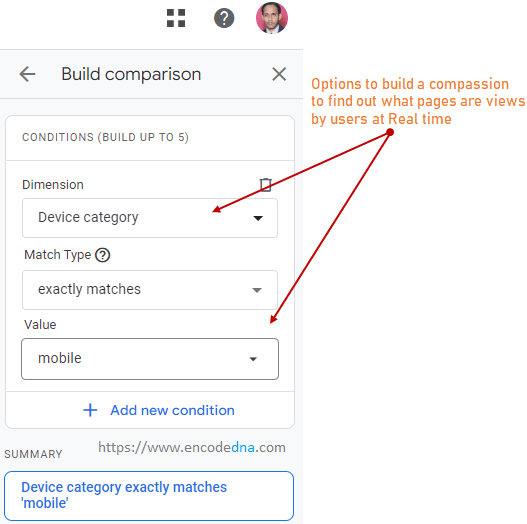
4) Click the "Apply" button.
It will show you a list pages that are currently viewed by users using various Mobile devices, in real time.
