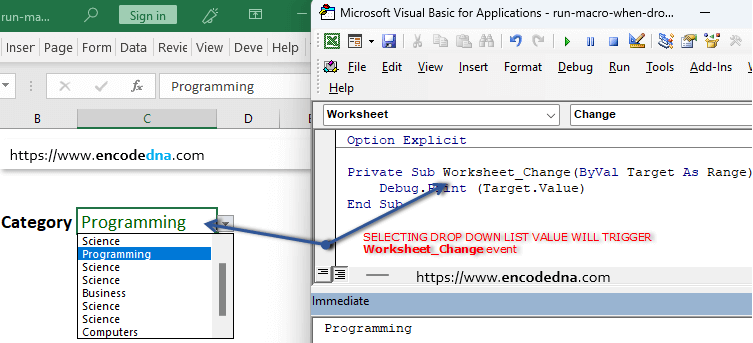The VBA code
A Dropdown List in Excel is slightly different from a ComboBox in Excel. A ComboBox is an ActiveX control and has events (like the Change event). However capturing Excel's dropdown list value using VBA, is different.
Here's an example.
Private Sub Worksheet_Change(ByVal Target As Range) splitText (Target) End Sub Sub splitText(ByVal sBirds As String) Dim str() As String If Len(sBirds) Then str = VBA.Split(ActiveCell.Value, vbLf) ActiveCell.Resize(1, UBound(str) + 1).Offset(0, 1) = str End If End Sub
See the "Target" (its a range) can be any control. In our case its a drop down list.
You can use the value property too (be more clear). Like this...
Debug.Print (Target.Value)