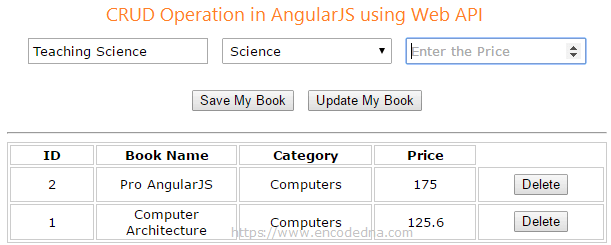
Are you new to AngularJS? This 5 minutes AngularJS tutorial will help create your first AngularJS Application.
Note: This article has code in both C# and Vb.
Create a Table in SQL Server
You will first create a table that will hold the data and will help us do the CRUD operation. The table is dbo.Books.
CREATE TABLE [dbo].[Books](
[BookID] [int] IDENTITY(1,1) NOT NULL,
[BookName] [varchar](50) NULL,
[Category] [varchar](50) NULL,
[Price] [numeric](18, 2) NULL
PRIMARY KEY CLUSTERED ( [BookID] ASC )
) ON [PRIMARY]The table has just four columns. The first (the BookID) is of type IDENTITY, that is, it will create a unique id for each book when you insert a new data.
The Web API
I am using Asp.Net MVC 4 to create my Web API that is the Models and Controllers. I’ll create a Books model, along with a controller.
Model “Books.cs”
using System;
namespace BooksApp.Models
{
public class Books
{
public int BookID { get; set; }
public string BookName { get; set; }
public string Category { get; set; }
public decimal Price { get; set; }
public string Operation { get; set; }
}
}Model “Books.vb”
Imports System.Web
Namespace BooksApp.Models
Public Class Books
Public Property BookID() As Integer
Get
Return m_BookID
End Get
Set(value As Integer)
m_BookID = value
End Set
End Property
Private m_BookID As Integer
Public Property BookName() As String
Get
Return m_BookName
End Get
Set(value As String)
m_BookName = value
End Set
End Property
Private m_BookName As String
Public Property Category() As String
Get
Return m_Category
End Get
Set(value As String)
m_Category = value
End Set
End Property
Private m_Category As String
Public Property Price() As Decimal
Get
Return m_Price
End Get
Set(value As Decimal)
m_Price = value
End Set
End Property
Private m_Price As Decimal
Public Property Operation() As String
Get
Return m_Ops
End Get
Set(value As String)
m_Ops = value
End Set
End Property
Private m_Ops As String
End Class
End NamespaceAfter you have successfully created the model in Web API MVC 4, create the controller now.
Note: If you are new to Web API, I would suggest you to click the below link to learn the basic procedure of creating a Web API from scratch.
👉 A basic Asp.Net Web API Example – AutoComplete Textbox using jQuery and Web API
Controller “BooksController.cs” (For C#)
using System;
using System.Collections.Generic;
using System.Net;
using System.Net.http;
using System.Web.http;
using BooksApp.Models;
using System.Data.SqlClient;
namespace BooksApp.Controllers
{
public class BooksController : ApiController
{
const string sConnString = "Data Source=DNA;Persist Security Info=False;" +
"Initial Catalog=DNA_Classified;User Id=sa;Password=;Connect Timeout=30;";
// LIST OBJECT WILL HOLD AND RETURN A LIST OF BOOKS.
List<Books> MyBooks = new List<Books>();
[HttpPost()]
public IEnumerable<Books> Perform_CRUD(Books list)
{
bool bDone = false;
using (SqlConnection con = new SqlConnection(sConnString))
{
using (SqlCommand cmd = new SqlCommand("SELECT *FROM dbo.Books"))
{
cmd.Connection = con;
con.Open();
switch (list.Operation)
{
case "SAVE":
if (list.BookName != "" & list.Category != "" & list.Price > 0)
{
cmd.CommandText = "INSERT INTO dbo.Books (BookName, Category, Price) " +
"VALUES (@BookName, @Category, @Price)";
cmd.Parameters.AddWithValue("@BookName", list.BookName.Trim());
cmd.Parameters.AddWithValue("@Category", list.Category.Trim());
cmd.Parameters.AddWithValue("@Price", list.Price);
bDone = true;
}
break;
case "UPDATE":
if (list.BookName != "" & list.Category != "" & list.Price > 0)
{
cmd.CommandText = "UPDATE dbo.Books SET BookName = @BookName, Category = @Category, " +
"Price = @Price WHERE BookID = @BookID";
cmd.Parameters.AddWithValue("@BookName", list.BookName.Trim());
cmd.Parameters.AddWithValue("@Category", list.Category.Trim());
cmd.Parameters.AddWithValue("@Price", list.Price);
cmd.Parameters.AddWithValue("@BookID", list.BookID);
bDone = true;
}
break;
case "DELETE":
cmd.CommandText = "DELETE FROM dbo.Books WHERE BookID = @BookID";
cmd.Parameters.AddWithValue("@BookID", list.BookID);
bDone = true;
break;
}
if (bDone)
{
cmd.ExecuteNonQuery();
}
con.Close();
}
}
if (bDone)
{
GetData();
}
return MyBooks;
}
// EXTRACT ALL TABLE ROWS AND RETURN DATA TO THE CLIENT APP.
private void GetData()
{
using (SqlConnection con = new SqlConnection(sConnString))
{
SqlCommand objComm = new SqlCommand("SELECT *FROM dbo.Books ORDER BY BookID DESC", con);
con.Open();
SqlDataReader reader = objComm.ExecuteReader();
// POPULATE THE LIST WITH DATA.
while (reader.Read())
{
MyBooks.Add(new Books
{
BookID = Convert.ToInt32(reader["BookID"]),
BookName = reader["BookName"].ToString(),
Category = reader["Category"].ToString(),
Price = Convert.ToDecimal(reader["Price"])
});
}
con.Close();
}
}
}
}What this Controller do?
The controller is very basic. I’ve got two methods, one public method, which is called from a client using http POST. The second is a private procedure, which returns all the rows in the books table. The first method is common for all operations, that is insert, update and delete.
Controller “BooksController.vb” (For Visual Basic)
Option Explicit On
Imports System.Net.http
Imports System.Web.http
Imports System.Data.SqlClient
Imports BooksApp.BooksApp.Models
Namespace BooksApp
Public Class BooksController
Inherits ApiController
Const sConnString As String = "Data Source=DNA;Persist Security Info=False;" & _
"Initial Catalog=DNA_Classified;User Id=sa;Password=;Connect Timeout=30;"
' LIST OBJECT WILL HOLD AND RETURN A LIST OF BOOKS.
Dim MyBooks As New List(Of Books)()
<HttpPost()> _
Public Function Perform_CRUD(list As Books) As IEnumerable(Of Books)
Dim bDone As Boolean = False
Using con As SqlConnection = New SqlConnection(sConnString)
Using cmd As SqlCommand = New SqlCommand("SELECT *FROM dbo.Books")
With cmd
.Connection = con
con.Open()
Select Case list.Operation
Case "SAVE"
If Trim(list.BookName) <> "" And Trim(list.Category) <> "" And
Val(list.Price) > 0 Then
.CommandText = "INSERT INTO dbo.Books (BookName, Category, Price) " & _
"VALUES (@BookName, @Category, @Price)"
.Parameters.AddWithValue("@BookName", Trim(list.BookName))
.Parameters.AddWithValue("@Category", Trim(list.Category))
.Parameters.AddWithValue("@Price", list.Price)
bDone = True
End If
Case "UPDATE"
If Trim(list.BookName) <> "" And Trim(list.Category) <> "" And
Val(list.Price) > 0 Then
.CommandText = "UPDATE dbo.Books SET BookName = @BookName, Category = @Category, " & _
"Price = @Price WHERE BookID = @BookID"
.Parameters.AddWithValue("@BookName", Trim(list.BookName))
.Parameters.AddWithValue("@Category", Trim(list.Category))
.Parameters.AddWithValue("@Price", Val(list.Price))
.Parameters.AddWithValue("@BookID", Val(list.BookID))
bDone = True
End If
Case "DELETE"
.CommandText = "DELETE FROM dbo.Books WHERE BookID = @BookID"
.Parameters.AddWithValue("@BookID", Val(list.BookID))
bDone = True
End Select
If bDone Then
.ExecuteNonQuery()
End If
con.Close()
End With
End Using
End Using
If bDone Then
GetData()
Return MyBooks
End If
End Function
' EXTRACT ALL TABLE ROWS AND RETURN DATA TO THE CLIENT APP.
Private Sub GetData()
Using con As SqlConnection = New SqlConnection(sConnString)
Dim objComm As New SqlCommand("SELECT *FROM dbo.Books ORDER BY BookID DESC", con)
con.Open()
Dim reader As SqlDataReader = objComm.ExecuteReader()
' POPULATE THE LIST WITH DATA.
While reader.Read()
MyBooks.Add(New Books() With { _
.BookID = CInt(reader("BookID")), _
.BookName = reader("BookName").ToString(), _
.Category = reader("Category").ToString(), _
.Price = CDbl(reader("Price")) _
})
End While
con.Close()
End Using
End Sub
End Class
End NamespaceWe are now done with our backend. Let’s now create a small AngularJS frontend Application.
I have added some basic styles to the elements in the Markup section. This will keep the controls aligned and organized.
<!DOCTYPE html>
<html>
<head>
<title>CRUD Operation in AngularJS</title>
<script src="https://ajax.googleapis.com/ajax/libs/angularjs/1.4.5/angular.min.js"></script>
<style>
div {
width:600px;
text-align:center;
}
ul {
list-style:none;
margin:5px; padding:0;
display:inline-block;
}
li {
border:none;
background:#FFF;
}
input, select {
font:15px Calibri;
width:170px;
padding:3px;
}
button {
margin:5px;
}
table, th, td {
font:15px Calibri;
border:solid 1px #CCC;
width:600px;
}
th {font-weight:bold;}
</style>
</head>
<body>
<div ng-app="myApp"
ng-controller="myController"
ng-init="myList=[
{ category:'Business' },
{ category:'Computers' },
{ category:'Programming' },
{ category:'Science' }]">
<div>
<!--BASIC FORM CONTROLS-->
<label>{{bookid}}</label>
<ul>
<li><input name="bookname" type="text"
ng-model="bookname" placeholder="Enter the Book Name" /></li>
</ul>
<ul>
<li>
<select name="category" ng-model="category"
ng-options="c.category as c.category for c in myList">
<option value="">-- Select a Category --</option>
</select>
</li>
</ul>
<ul>
<li><input name="price" type="number"
ng-model="price" placeholder="Enter the Price" /></li>
</ul>
<!--TWO BUTTON CONTROLS-->
<p>
<button id="save" ng-disabled="isDisabled" ng-click="save()">Save My Book</button>
<button id="update" ng-click="update()">Update My Book</button>
</p>
<hr />
<!-- A TABLE ELEMENT TO SHOW ALL THE ENTRIES. -->
<table>
<tr>
<th>ID</th>
<th>Book Name</th>
<th>Category</th>
<th>Price</th>
</tr>
<tr ng-repeat="myBooks in arrBooks" ng-click="edit(myBooks)">
<td>{{ myBooks.BookID }}</td>
<td>{{ myBooks.BookName }}</td>
<td>{{ myBooks.Category }}</td>
<td>{{ myBooks.Price }}</td>
<td><button id="delete" ng-click="del(myBooks)">Delete</button></td>
</tr>
</table>
</div>
</div>
</body>The Model comprises of few elements, such as, textboxes, buttons and an HTML5 <select> element with a dropdown list. Along with it, I have a table that will show the newly added rows in the SQL Server data.
<script>
var myApp = angular.module('myApp', []);
myApp.controller('myController',
function ($scope, $http) {
$scope.save = function () {
Perform_CRUD('SAVE', 0)
ClearInput();
};
$scope.edit = function (myBook) {
$scope.bookid = myBook.BookID;
$scope.bookname = myBook.BookName;
$scope.category = myBook.Category;
$scope.price = myBook.Price;
$scope.isDisabled = true;
};
$scope.update = function () {
Perform_CRUD('UPDATE', $scope.bookid);
$scope.isDisabled = false;
ClearInput();
};
$scope.del = function (myBook) {
Perform_CRUD('DELETE', myBook.BookID)
};
function Perform_CRUD(ops, id) {
var request = {
method: 'post',
url: '/api/books/',
data: {
BookID: id,
BookName: $scope.bookname,
Category: $scope.category,
Price: $scope.price,
Operation: ops
},
dataType: 'json',
contentType: "application/json"
};
// POST DATA WITH $http.
$http(request)
.success(function (data) {
var i = 0; // JUST A COUNTER.
$scope.arrBooks = new Array;
// LOOP THROUGH EACH DATA.
angular.forEach(data, function () {
var b = {
BookID: data[i].BookID,
BookName: data[i].BookName,
Category: data[i].Category,
Price: data[i].Price
};
$scope.arrBooks.push(b); // ADD DATA TO THE ARRAY.
i += 1;
});
})
.error(function () {...});
};
// CLEAR ALL INPUT FIELDS AFTER EVERY OPERATION.
function ClearInput() {
$scope.bookid = '';
$scope.bookname = '';
$scope.category = '';
$scope.price = '';
}
});
</script>
</html>I am posting the data using AngularJS $http service. The data is serialized using JSON and posted to the Web API controller. The method I have used is post and I have mentioned the dataType too. Once, the API receives and processes the data successfully it will return the entire SQL Server table’s row to display.
👉 Here's another post you may like: How to create a simple CRUD application in Angular 6 using Web API 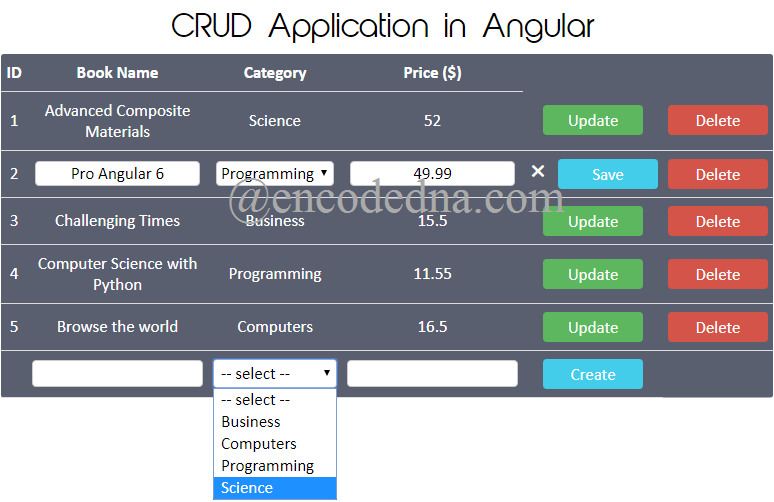
I also have four $scope functions inside my controller that will perform insert (or save), edit, update and delete functions. Each method will extract data for an operation and call the Perform_CRUD() function, which will POST the data to the API.
That’s it. If you like this tuturial and its example useful, then please share it with your friends. In-addition, if you have any queries, leave a message below.
