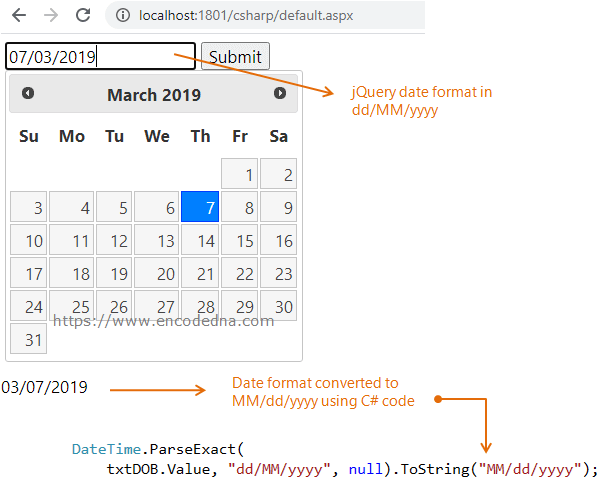The date format MM/dd/yyyy becomes necessary when you want to save the date in an SQL Server table, with date type. You may have other reasons too.
In Asp.Net, we can change a date’s format using the ParseExact() method of DateTime structure. The method converts a specified string (a date with time) to other date and time formats.
Syntax
DateTime.ParseExact(string s, string format, IFormatProvider provider)
In the markup section, I have a textbox and a button. I am attaching the DatePicker widget to the Input box (textbox) inside the script. I am assigning the date format dd/mm/yy.
<head runat="server">
<link rel="stylesheet" href="https://code.jquery.com/ui/1.12.0/themes/base/jquery-ui.css">
<script src="https://code.jquery.com/jquery-1.12.4.js"></script>
<script src="https://code.jquery.com/ui/1.12.0/jquery-ui.js"></script>
</head>
<body>
<div>
<input type="text" id="txtDOB" placeholder="SELECT A DATE" runat="server" />
<asp:Button Text="Submit" ID="submit" OnClick="btClick" runat="server" />
</div>
</body>
<script>
$(document).ready(function () {
$('#txtDOB').datepicker({
dateFormat: 'dd/mm/yy' // CHANGE DATE FORMAT.
});
});
</script>
using System;
using System.Web.UI;
using System.Web.UI.WebControls;
public partial class SiteMaster : System.Web.UI.MasterPage
{
protected void btClick(Object sender, EventArgs e)
{
string sDate = "";
if (!string.IsNullOrEmpty(txtDOB.Value.Trim()))
{
// CONVERT DATE FORMAT.
sDate = DateTime.ParseExact(
txtDOB.Value, "dd/MM/yyyy", null).ToString("MM/dd/yyyy");
}
}
}The 1st parameter inside ParseExact() method is the date from the input box of type text. (See the markup). The 2nd parameter is the format that I wish to change the date to and I have a value null as the 3rd parameter (for the provider).
Sub btClick(ByVal sender As Object, ByVal e As EventArgs)
Dim sDate As String = ""
If Trim(txtDOB.Value) <> "" Then
' CONVERT DATE FORMAT.
sDate = DateTime.ParseExact(
txtDOB.Value, "dd/MM/yyyy", Nothing).ToString("MM/dd/yyyy")
End If
End SubWell, that’s it. Finally, save the newly formatted date in your SQL Server table.