Last updated: 26th April 2024
An ASP.NET DropDownList control holds a list of data, allowing users to select a single item from the list. This control can be used as a standalone element or embedded within another control, such as a GridView. In this tutorial, I'll demonstrate how to dynamically bind a DropDownList (within a GridView control) to a database table using ASP.NET.Updated: I have added code in C# and VB.NET to save the selected Dropdownlist Data to a database table.
There are two ways you can insert values in a DropDownList.
1) Insert the values at design time (that is manually) or
2) you can dynamically bind a DropDownList with a database table, using code behind procedure.
Insert values in a DropDownList at design time (Manually)
Just a brief explaination on how to add values to a dropdown list manually at design time.
<asp:DropDownList runat="server">
<asp:ListItem>ADVANCE PHYSICS</asp:ListItem>
<asp:ListItem>GRADUATE</asp:ListItem>
</asp:DropDownList>Now, lets see how to bind DropDown list to a database table dynamically at runtime.
Here is a scenario.
I have a GridView control that is populated with Employee details. The details also has the employee's "Qualification".
The user wants to update or change the Qualification of an Employee by selecting a qualification from the drop down list. Therefore, I'll add a column named Qualification to the GridView.
image 1 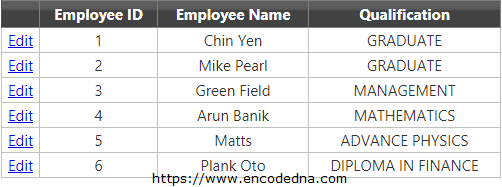
The DropDownList will show up when the user clicks the Edit button on a GridView row. See the below image.
image 2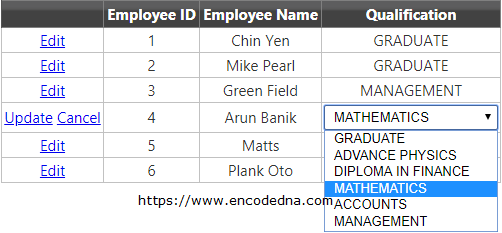
I am assuming you have SQL Server installed in your computer.
Here's the employee table. The data will be populated in the GridView
Next, we'll create a table named "dbo.Qualification" in our SQL Server database and add few rows of data in it.
This table data will be used to populate the DropDown list using a code behind procedure.
CREATE TABLE dbo.Qualification
(QualificationCode int NOT NULL,
Qualification VARCHAR(20) NULL,
CONSTRAINT PK_Master_Qualification PRIMARY KEY CLUSTERED
(QualificationCode ASC)) ON[PRIMARY]
-- ADD FEW ROWS IN THE TABLE.
INSERT INTO Qualification (QualificationCode, Qualification)
VALUES (1, 'GRADUATE')
INSERT INTO Qualification (QualificationCode, Qualification)
VALUES (2, 'ADVANCE PHYSICS')
INSERT INTO Qualification (QualificationCode, Qualification)
VALUES (3, 'DIPLOMA IN FINANCE')
INSERT INTO Qualification (QualificationCode, Qualification)
VALUES (4, 'MATHEMATICS')
INSERT INTO Qualification (QualificationCode, Qualification)
VALUES (5, 'ACCOUNTS')
INSERT INTO Qualification (QualificationCode, Qualification)
VALUES (6, 'MANAGEMENT')Add a connection string in the Web.Config file within the <configuration> tag.
<connectionStrings> <add name="DNA_DB" connectionString="Data Source=DNA;Persist Security Info=False; Integrated Security=SSPI; Initial Catalog=DNA_CLASSIFIED;User Id=sa;Password=dna; Connect Timeout=30;"/> </connectionStrings>
In the markup, add a GridView control with columns. It is populated using code behing procedures. The last column has a DropDown list.
<!DOCTYPE html>
<html>
<head>
<style type="text/css">
.dropdown {
border:solid 1px #6FA602;
border-radius:4px;
-moz-border-radius:4px;
-webkit-border-radius:4px;
cursor:pointer;
width:auto;
}
.gridv th,td { padding:5px }
</style>
</head>
<body>
<form id="form1" runat="server">
<div>
<asp:GridView
ID = "GridView"
runat = "server"
AutoGenerateColumns = "False"
AutoGenerateEditButton = "True"
OnRowDataBound = "GridView_RowDataBound"
OnRowEditing = "GridView_RowEditing"
OnRowCancelingEdit = "GridView_RowCancelingEdit"
OnRowUpdating = "GridView_RowUpdating"
CssClass= "gridv">
<Columns>
<asp:TemplateField HeaderText="Employee ID">
<ItemTemplate>
<asp:Label ID="lblEmpID" runat="server" Text='<% #Eval("EmpID") %>'></asp:Label>
</ItemTemplate>
</asp:TemplateField>
<asp:TemplateField HeaderText ="Employee Name">
<ItemTemplate >
<asp:Label ID="lblEmpName" runat ="server" Text='<%#Eval("EmpName")%>'></asp:Label>
</ItemTemplate>
</asp:TemplateField>
<asp:TemplateField HeaderText="Qualification">
<EditItemTemplate>
<%--Set AutoPostBack as true, to do a post back
after selecting a new value from dropdown.--%>
<asp:DropDownList
id="ddlQualification"
CssClass="dropdown"
AutoPostBack="true"
EnableViewState="true"
OnSelectedIndexChanged="getNewItem"
runat="server">
</asp:DropDownList>
</EditItemTemplate>
<ItemTemplate>
<asp:Label ID="lblqual" runat="server" Text='<% #Bind("Qualification") %>'></asp:Label>
</ItemTemplate>
</asp:TemplateField>
</Columns>
<HeaderStyle
BackColor="#989898"
BorderColor="Gray"
Font-Bold="True"
ForeColor="White"
Height="20px" />
<RowStyle HorizontalAlign="Center" Height="20px" />
</asp:GridView>
</div>
</form>
</body>
</html>using System; using System.Collections.Generic; using System.Linq; using System.Web; using System.Web.UI; using System.Web.UI.WebControls; using System.Data; // For DataTable. using System.Data.SqlClient; using System.Configuration; public partial class _Default : System.Web.UI.Page { SqlConnection myConn = default(SqlConnection); SqlCommand sqComm = default(SqlCommand); System.Data.DataSet ds = new System.Data.DataSet(); System.Data.SqlClient.SqlDataAdapter SqlAdapter; protected void Page_Load(object sender, EventArgs e) { if (setConn()) { PopulateDataSet(); // Fill DataSet with master data. if (!IsPostBack) { ShowEmpDetails(); // Show employee details in the GridView. } } } private bool setConn() { // Set database connection. try { myConn = new SqlConnection(ConfigurationManager.ConnectionStrings["DNA_DB"].ConnectionString); myConn.Open(); sqComm = new SqlCommand(); sqComm.Connection = myConn; } catch (Exception ex) { return false; } return true; } // Cancle row editing. protected void GridView_RowCancelingEdit(object sender, _ System.Web.UI.WebControls.GridViewCancelEditEventArgs e) { GridView.EditIndex = -1; ShowEmpDetails(); } protected void GridView_RowDataBound(object sender, System.Web.UI.WebControls.GridViewRowEventArgs e) { if ((e.Row.RowState & DataControlRowState.Edit) > 0) { // Bind the DropDownList with the DataSet field with "Qualification" details. DropDownList ddlQual = new DropDownList(); ddlQual = (DropDownList)e.Row.FindControl("ddlQualification"); if (ddlQual != null) { ddlQual.DataSource = ds.Tables["qual"]; ddlQual.DataTextField = ds.Tables["qual"].Columns["Qualification"].ColumnName.ToString(); ddlQual.DataValueField = ds.Tables["qual"].Columns["QualificationCode"].ColumnName.ToString(); ddlQual.DataBind(); // Assign the seleted row value (Qalification Code) to the DropDownList selected value. ((DropDownList)e.Row.FindControl("ddlQualification")).SelectedValue = DataBinder.Eval(e.Row.DataItem, "QualificationCode").ToString(); } } } protected void GridView_RowEditing(object sender System.Web.UI.WebControls.GridViewEditEventArgs e) { GridView.EditIndex = e.NewEditIndex; ShowEmpDetails(); } // Save dropdown value in database table. protected void GridView_RowUpdating(object sender, System.Web.UI.WebControls.GridViewUpdateEventArgs e) { // Get the Employee id from the active GridView row. Label iEmpId = (Label)(GridView.Rows[e.RowIndex].Cells[1].Controls[1]); string sQuery; sQuery = "UPDATE EmployeeDetails SET Qualification = '" + ViewState["newQualification"] + "' " + "WHERE EmpID = " + iEmpId.Text; using (SqlCommand cmd = new SqlCommand(sQuery)) { { var withBlock = cmd; withBlock.Connection = myConn; withBlock.ExecuteNonQuery(); } } GridView.EditIndex = -1; // Set EditIndex = -1 to come out of Edit mode after update. ShowEmpDetails(); } // Master data in a DataSet. private void PopulateDataSet() { ds.Clear(); SqlAdapter = new System.Data.SqlClient.SqlDataAdapter ("SELECT QualificationCode, Qualification FROM dbo.Qualification", myConn); SqlAdapter.Fill(ds, "qual"); SqlAdapter.Dispose(); } // Get employee details. private void ShowEmpDetails() { string sQuery = "SELECT EmpDet.EmpID, EmpDet.EmpName, EmpDet.Qualification, Qual.QualificationCode " + "FROM dbo.EmployeeDetails EmpDet " + "LEFT OUTER JOIN Qualification Qual ON EmpDet.Qualification = Qual.Qualification"; SqlDataReader sdrEmp = GetDataReader(sQuery); try { if (sdrEmp.HasRows) { DataTable dt = new DataTable(); dt.Load(sdrEmp); GridView.DataSource = dt; GridView.DataBind(); // Bind database table with the GridView. } } catch (Exception ex) { } finally { sdrEmp.Close(); sdrEmp = null; } } private SqlDataReader GetDataReader(string sQuery) { SqlDataReader functionReturnValue = default(SqlDataReader); sqComm.CommandText = sQuery; sqComm.ExecuteNonQuery(); functionReturnValue = sqComm.ExecuteReader(); sqComm.Dispose(); return functionReturnValue; } }
Option Explicit On Imports System.Data ' For DataTable. Imports System.Data.SqlClient Partial Class _Default Inherits System.Web.UI.Page Dim myConn As SqlConnection Dim sqComm As SqlCommand Dim ds As New Data.DataSet Dim SqlAdapter As System.Data.SqlClient.SqlDataAdapter Protected Sub form1_Load(ByVal sender As Object, ByVal e As System.EventArgs) Handles form1.Load If setConn() Then PopulateDataSet() ' Fill DataSet with master data. If Not IsPostBack Then ShowEmpDetails() ' Show employee details in the GridView. End If End If End Sub Private Function setConn() As Boolean ' Set database connection. Try myConn = New SqlConnection("Data Source=DNA; Persist Security Info=False;Integrated Security=SSPI;" & _ "Initial Catalog=DNA_CLASSIFIED;User Id=sa;Password=;Connect Timeout=30;") myConn.Open() sqComm = New SqlCommand sqComm.Connection = myConn Catch ex As Exception Return False End Try Return True End Function ' Cancel row editing. Protected Sub GridView_RowCancelingEdit(ByVal sender As Object, _ ByVal e As System.Web.UI.WebControls.GridViewCancelEditEventArgs) _ Handles GridView.RowCancelingEdit GridView.EditIndex = -1 ShowEmpDetails() End Sub Protected Sub GridView_RowDataBound(ByVal sender As Object, _ ByVal e As System.Web.UI.WebControls.GridViewRowEventArgs) _ Handles GridView.RowDataBound If (e.Row.RowState And DataControlRowState.Edit) > 0 Then ' Bind the DropDownList with the DataSet field with "Qualification" details. Dim ddlQual As New DropDownList ddlQual = e.Row.FindControl("ddlQualification") If Not IsDBNull(ddlQual) Then With ddlQual .DataSource = ds.Tables("qual") .DataTextField = ds.Tables("qual").Columns("Qualification").ColumnName.ToString() .DataValueField = ds.Tables("qual").Columns("QualificationCode").ColumnName.ToString() .DataBind() ' Assign the seleted row value (Qalification Code) to the DropDownList selected value. CType(e.Row.FindControl("ddlQualification"), DropDownList).SelectedValue = _ DataBinder.Eval(e.Row.DataItem, "QualificationCode").ToString() End With End If End If End Sub ' Save dropdown value in database table. Protected Sub GridView_RowUpdating(sender As Object, _ e As System.Web.UI.WebControls.GridViewUpdateEventArgs) _ Handles GridView.RowUpdating ' Get the Employee id from the active GridView row. Dim iEmpId As Integer = TryCast(GridView.Rows(e.RowIndex).Cells(1).Controls.Item(1), Label).Text Dim sQuery As String sQuery = "UPDATE EmployeeDetails SET Qualification = '" & Trim(ViewState("newQualification")) & "' " & _ "WHERE EmpID = " & iEmpId Using cmd As SqlCommand = New SqlCommand(sQuery) With cmd .Connection = myConn .ExecuteNonQuery() End With End Using GridView.EditIndex = -1 ' Set EditIndex = -1 to come out of Edit mode after update. ShowEmpDetails() End Sub ' Row editing. Protected Sub GridView_RowEditing(ByVal sender As Object, _ ByVal e As System.Web.UI.WebControls.GridViewEditEventArgs) Handles GridView.RowEditing GridView.EditIndex = e.NewEditIndex ShowEmpDetails() End Sub ' Master data in a DataSet. Private Sub PopulateDataSet() ds.Clear() SqlAdapter = New System.Data.SqlClient.SqlDataAdapter( _ "SELECT QualificationCode, Qualification FROM dbo.Qualification", myConn) SqlAdapter.Fill(ds, "qual") SqlAdapter.Dispose() End Sub ' Get employee details. Private Sub ShowEmpDetails() Dim sQuery As String = "SELECT EmpDet.EmpID, EmpDet.EmpName, EmpDet.Qualification, " & _ "Qual.QualificationCode FROM dbo.EmployeeDetails EmpDet " & _ "LEFT OUTER JOIN Qualification Qual ON EmpDet.Qualification = Qual.Qualification" Dim sdrEmp As SqlDataReader = GetDataReader(sQuery) Try If sdrEmp.HasRows Then Dim dt As New DataTable dt.Load(sdrEmp) ' Bind database table with the GridView. GridView.DataSource = dt : GridView.DataBind() End If Catch ex As Exception Finally sdrEmp.Close() : sdrEmp = Nothing End Try End Sub Private Function GetDataReader(Optional ByVal sQuery As String = "") As SqlDataReader sqComm.CommandText = sQuery sqComm.ExecuteNonQuery() GetDataReader = sqComm.ExecuteReader sqComm.Dispose() End Function End Class
