image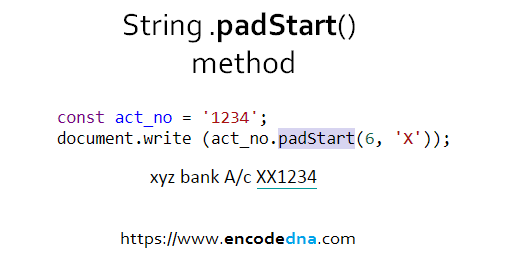
Syntax
.padStart(length)
.padStart(length, new_string)
Arguments…
length: the length of the string that will be padded to the current string.
new_string: or a new string, which is to be padded to the current string.
Where it is used?
Did you ever receive a message from your Bank that read, "Your xyz bank A/c XX1234 is inactive since so-and-so date" and some other message that refers to your bank account number that starts with a prefix XX? I am sure you have, if you have an account.
There are other real case scenarios too.
So, the string .padStart() method can be used to add or pad a prefix to a string, like the bank account number etc.
Note: to pad suffix or a string after the current string, you can use .padEnd() method.
Here’s an example using the bank account concept.
<script> const act_no = '1234'; console.log (act_no.padStart(6, 'X')); // Output: XX1234 </script>
Now, lets understand what the code is doing.
The string act_no has a 4-digit value. I want to pad (or fill) two XX values at the beginning of the string.
Therefore, the length I have defined is 6 (since the current string already has 4 values) and the string XX to pad.
Pad multiple times
You can pad a string multiple times to the current string. For example,
<script> const str = 'bong'; console.log (str.padStart(10, 'boo')); // Output: booboobong </script>
Dynamic string argument
The .padStart() method can take two arguments, the length and a new string. The new string can be passed in form of a variable. For example,
<script> const str = '1234'; const prefix = 'MP-16-CL-'; console.log (str.padStart(13, prefix)); // padStart has a dynamic argument. // Output: MP-16-CL-1234 </script>
Pad blank space to string
You can add or pad blank spaces before a string, by not assigning any a new as argument.
<script> const str = '1234'; console.log (str.padStart(10)); // Output: " 1234" </script>
