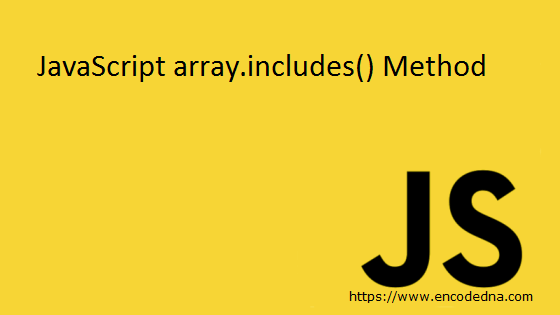
For example, I have an array with few values (numbers) in it and I want to check if particular numbers (or values) exists or not.
<script> const arr = [1, 2, 3, 4, 5]; document.write (arr.includes(4) + '<br>'); // output will be true. document.writeln (arr.includes(8)); // output will be false. </script>
In the above example, I am using the includes() method on an array to check for particular values in it. You can use the method to check if a substring exists in a string or not.
Before we go to our next example, let us see the syntax.
Syntax includes() Method
arr.includes (elementToSearch, startFrom)
The includes() method returns a "Boolean" value (true or false), based on the search result.
a) elementToSearch – The element to search.
b) startFrom – The position from where the search would begin. The default is 0, that is, if you do not specify any value to "startFrom", it is considered 0 position (or location) in the array.
Browser Support:
Chrome 39.0 - Yes | Firefox 34.0 - Yes | Microsoft Edge 85+ - Yes | Safari - Yes | Opera 34 - Yes
• The method works the same as it works on a "string" variable.
• The method is case sensitive.
Here's another example.
How to check if a particular value, a substring, exists within a string using the includes() method? Here's the solution.
<script> const str = 'arun banik'; document.write (str.includes('arun') + '<br>'); // output: true. document.write (str.includes('kumar')); // output: false. </script>
Finally, let us see a more practical example using ".includes()" method.
The example here shows how to create a simple AutoComplete textbox feature using data from an Array and using the "includes()" method.
I have a list of birds stored in an array. I want to search for birds using a character or two. It’s like a look-up, similar to an AutoComplete feature.
<html>
<head>
<style>
ul {
list-style:none;
padding:0px;
margin:10px 0;
}
</style>
</head>
<body>
<input id="tbFind" placeholder='Enter search term' onkeyup="find(this.value)" />
<div id="list"></div>
</body>
<script>
// JSON array.
var birds = ['Eurasian Collared-Dove', 'Bald Eagle',
'Coopers Hawk', 'Mourning Dove', 'Bells Sparrow',
'Rock Pigeon', 'Aberts Towhee', 'Brewers Sparrow',
'Canyon Towhee', 'Black Vulture', 'Gila Woodpecker'];
// function to check a value in the above array.
function find(val) {
document.getElementById('list').innerHTML = '';
if (val != '') {
var ul = document.createElement('ul');
for (var i = 0; i < birds.length; i++) {
if (birds[i].includes(val)) {
var li = document.createElement('li');
ul.appendChild(li);
li.innerHTML = birds[i];
li.setAttribute('onclick', 'showValue(this)'); // ATTACH AN EVENT.
}
}
document.getElementById('list').appendChild(ul);
}
else {
document.getElementById('list').innerHTML = '';
}
}
function showValue(ele) {
var t = document.getElementById('tbFind');
t.value = ele.innerHTML;
document.getElementById('list').innerHTML = '';
}
</script>
</html>The "includes()" method, as the syntax suggests, takes two parameters (see the syntax above). However, I have provided only one in the above example, the value I want to search in the array, starting from the beginning or "0" position in the array.
