page 1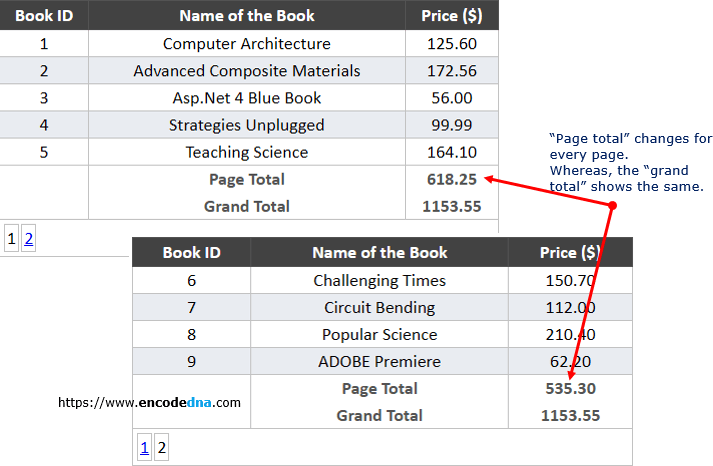
page 2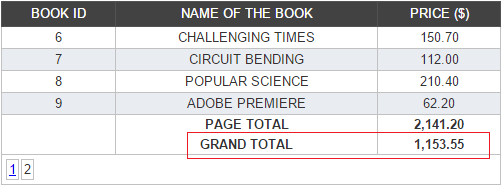
We have come across many examples, where the total values shown at the bottom are the sum of the values of the active page. That is, page 1 will show running total of the 1st page; page 2 will display the total of 2nd page etc.
Using ViewState [""], we can add and display a "Grand Total" either on every page’s footer or the last page itself. This may or may be the best solution, but it works without any issues.
First, create an SQL table and name it as Books. We will bind the GridView with the table’s data. This table has three columns namely the "BookID, BookName and Price". We will display the total price per page along with the Grand total. (See image)
Using SQL Server
CREATE TABLE [dbo].[Books]( [BookID] [int] IDENTITY(1,1) NOT NULL, [BookName] [varchar](50) NULL, [Price] [numeric](18, 2) NULL, PRIMARY KEY CLUSTERED ( [BookID] ASC ) ON [PRIMARY] )
Add few rows of data in it, so you can set the GridView Paging as true. In fact you need more rows, at least 10 rows and set the GridView page size to ‘5’, so you can have ‘2’ pages to check for the running totals in each page with the Grand Total.
PageSize="5"
<!DOCTYPE html>
<html>
<head>
<title>GridView Footer Example</title>
</head>
<body>
<form id="form1" runat="server">
<div style="width:500px">
<asp:GridView ID="grd" runat="server" Width="100%"
AutoGenerateColumns="false"
AlternatingRowStyle-BackColor="#E9ECF1"
HeaderStyle-BackColor="white"
RowStyle-HorizontalAlign="Center"
RowStyle-Height="22"
HeaderStyle-Height="25"
FooterStyle-HorizontalAlign="Center"
FooterStyle-Font-Bold="true"
FooterStyle-ForeColor="#555555"
ShowFooter="true" AllowPaging="true" PageSize="5"
OnPageIndexChanging="grd_PageIndexChanging"
OnRowDataBound="grd_RowDataBound">
<Columns>
<asp:TemplateField HeaderText="Book ID">
<ItemTemplate><%#Eval("BookID")%></ItemTemplate>
</asp:TemplateField>
<asp:TemplateField HeaderText="Name of the Book">
<ItemTemplate><%#Eval("BookName")%></ItemTemplate>
<FooterTemplate>
<div style="padding:0 0 5px 0"><asp:Label Text="Page Total" runat="server" /></div>
<div><asp:Label Text="Grand Total" runat="server" /></div>
</FooterTemplate>
</asp:TemplateField>
<asp:TemplateField HeaderText="Price ($)">
<ItemTemplate><asp:Label ID="lblTotalPrice" runat="server" Text='<%#Eval("Price")%>'>
</asp:Label></ItemTemplate>
<FooterTemplate>
<div style="padding:0 0 5px 0"><asp:Label ID="lblPageTotal" runat="server" /></div>
<div><asp:Label ID="lblGrandTotal" runat="server" /></div>
</FooterTemplate>
</asp:TemplateField>
</Columns>
</asp:GridView>
</div>
</form>
</body>
</html>👉 Do you know you can easily bind data to a GridView control using SqlDataSource in Asp.Net? Check this out. 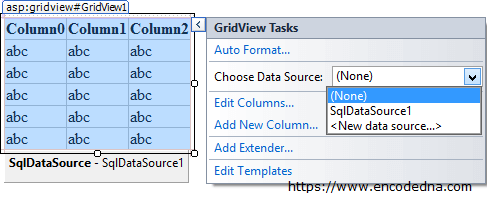
Before we proceed further with our example, few things that I thought would be important for you to understand about the GridView design properties.
1) I have set ShowFooter="true". This example has a running total at the footer of each row.
2) GridView paging is set as AllowPaging="true", also the size of page is set as '5' (PageSize="5").
3) Events, such as OnPageIndexChanging and OnRowDataBound are declared.
4) Finally we have 'two' footer templates under the 2nd and 3rd columns each. The 3rd column’s footer will display the values for Page total and Grand Total respectively. <FooterTemplate></FooterTemplate>
using System;
using System.Web.UI.WebControls;
using System.Data;
using System.Data.SqlClient;
public partial class _Default : System.Web.UI.Page
{
Decimal dPageTotal;
protected void Page_Load(object sender, EventArgs e)
{
if (!IsPostBack)
{
BindData();
}
}
private void BindData()
{
DataTable dt = new DataTable();
using (SqlConnection con = new SqlConnection("Data Source=dna;" +
"Persist Security Info=False;" +
"Initial Catalog=DNA_CLASSIFIED;" +
"User Id=sa;Password=demo;Connect Timeout=30;"))
{
using (SqlCommand cmd = con.CreateCommand())
{
cmd.CommandText = "SELECT *FROM Books";
con.Open();
SqlDataAdapter sda = new SqlDataAdapter();
sda.SelectCommand = cmd;
sda.Fill(dt);
// CALCULATE THE TOTAL PRICE AND HOLD THE VALUE IN A "VIEWSTATE".
if (ViewState["TotalPrice"] == null)
{
Decimal dPrice = 0;
for(int i=0; i <= dt.Rows.Count - 1; i++)
{
dPrice += dt.Rows[i].Field<Decimal>(2);
}
ViewState["TotalPrice"] = dPrice;
}
// BIND QUERY RESULT WITH THE GRIDVIEW.
grd.DataSource = dt; grd.DataBind();
}
}
}
// GridView paging.
protected void grd_PageIndexChanging(object sender,
System.Web.UI.WebControls.GridViewPageEventArgs e)
{
grd.PageIndex = e.NewPageIndex;
BindData();
}
// Calculate and show page total and grand total while binding the rows.
protected void grd_RowDataBound(object sender,
System.Web.UI.WebControls.GridViewRowEventArgs e)
{
// Get the running total of price for each page.
if (e.Row.RowType == DataControlRowType.DataRow)
{
Label lblPgTotal = (Label)e.Row.FindControl("lblTotalPrice");
dPageTotal += Decimal.Parse(lblPgTotal.Text);
}
// Finally, show the running and grand total on each page.
if (e.Row.RowType == DataControlRowType.Footer)
{
if (ViewState["TotalPrice"] != null && dPageTotal != 0)
{
// Page total.
Label lblPageTotal = (Label)e.Row.FindControl("lblPageTotal");
lblPageTotal.Text = dPageTotal.ToString("N2");
// Grand total.
Label lblGrandTotal = (Label)e.Row.FindControl("lblGrandTotal");
lblGrandTotal.Text = ViewState["TotalPrice"].ToString();
}
}
}
}How to search or filter records quickly in a GridView Control using Asp.Net FilterParameters
Option Explicit On
Imports System.Data
Imports System.Data.SqlClient
Partial Class _Default
Inherits System.Web.UI.Page
Dim dPageTotal As Double = 0
Protected Sub form1_Load(ByVal sender As Object, ByVal e As System.EventArgs)
Handles form1.Load
If Not IsPostBack Then
Me.BindData()
End If
End Sub
Private Sub BindData()
Dim dt As DataTable = New DataTable
Using con As SqlConnection = _
New SqlConnection ("Data Source=dna;Persist Security Info=False;" & _
"Initial Catalog=DNA_CLASSIFIED;User Id=sa;Password=demo;Connect Timeout=30;")
Dim strQuery As String = "SELECT *FROM Books"
Using cmd As SqlCommand = New SqlCommand(strQuery)
Dim sda As SqlDataAdapter = New SqlDataAdapter
cmd.Connection = con : con.Open()
sda.SelectCommand = cmd
sda.Fill(dt)
' CALCULATE THE TOTAL PRICE AND HOLD THE VALUE IN A "VIEWSTATE".
If ((ViewState("TotalPrice")) Is Nothing) Then
For i = 0 To dt.Rows.Count - 1
ViewState("TotalPrice") += dt.Rows(i).Item(2) ' ITEM 2 IS THE PRICE.
Next
End If
grd.DataSource = dt : grd.DataBind()
End Using
End Using
End Sub
' GRIDVIEW PAGING.
Protected Sub grd_PageIndexChanging(ByVal sender As Object,
ByVal e As System.Web.UI.WebControls.GridViewPageEventArgs)
Handles grd.PageIndexChanging
grd.PageIndex = e.NewPageIndex
BindData()
End Sub
Protected Sub grd_RowDataBound(ByVal sender As Object,
ByVal e As System.Web.UI.WebControls.GridViewRowEventArgs)
Handles grd.RowDataBound
' GET THE RUNNING TOTAL OF PRICE FOR EACH PAGE.
If e.Row.RowType = DataControlRowType.DataRow Then
Dim lblTotalPrice As Label = CType(e.Row.FindControl("lblTotalPrice"), Label)
dPageTotal += lblTotalPrice.Text
End If
' FINALLY, SHOW THE RUNNING AND GRAND TOTAL ON EACH PAGE.
If e.Row.RowType = DataControlRowType.Footer Then
If Not (ViewState("TotalPrice") Is Nothing) Then
' PAGE TOTAL.
Dim lblPageTotal As Label = CType(e.Row.FindControl("lblPageTotal"), Label)
lblPageTotal.Text = Decimal.Parse(dPageTotal).ToString("N2")
' GRAND TOTAL.
Dim lblGrandTotal As Label = CType(e.Row.FindControl("lblGrandTotal"), Label)
lblGrandTotal.Text = Decimal.Parse(ViewState("TotalPrice")).ToString("N2")
End If
End If
End Sub
End ClassHappy coding. 🙂
