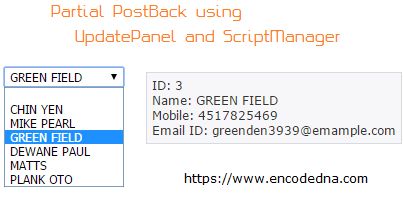Last updated: 24th June 2024
Asynchronous Java and XML also known as the AJAX has come a long way. Ajax makes server callback easy and does it without refreshing the entire page. Here in this article I am going to show you how to do a partial postback using an UpdatePanel and ScriptManager controls.Both UpdatePanel and the ScriptManager are server side controls.
A PostBack is generally calling the server to execute a specific request, like getting data from a database table.
Add ScriptManager and UpdatePanel Control
Start Visual Studio and create a New Web Site. In the design mode, click the "Toolbox" icon to open the tootbox window. Look for AJAX extensions. From the list of extensions, drag and drop the "ScriptManager" control, followed by the "UpdatePanel" control in your web page.
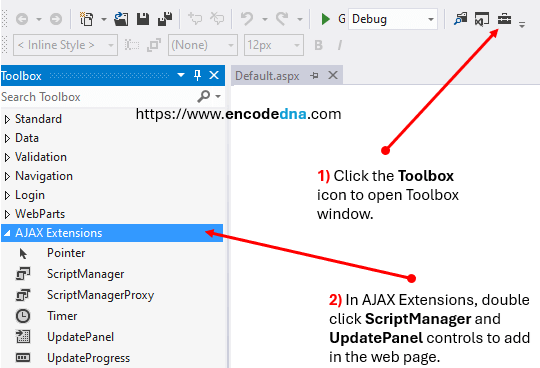
At this stage the markup looks like this. You can change control ids according to your requirement.
<form id="form1" runat="server">
<div>
<asp:ScriptManager ID="ScriptManager1" runat="server"></asp:ScriptManager>
<asp:UpdatePanel ID="UpdatePanel1" runat="server">
...
</asp:UpdatePanel>
</div>
</form>Add DropDownList control
We also need a DropDownList control. You can find the DropDownList control under Standard controls in the toolbox. So add the control in your webpage.
The drop down will have a list of Employee names. Selecting a name from list will do a PostBack to the server and fetch more details about the employee from an SQL Server table.
Create a Table in SQL Server
For the demo, you can use the Employee Details table, which I have created before. It’s ideal for our example here.
<!DOCTYPE>
<html>
<head>
<title>AutoPostBack using UpdatePanel</title>
<style>
.ddl {
color:#000;
height:20px;
margin-bottom:1px;
border:solid 1px #CCC;
border-radius:2px; -moz-border-radius:2px; -webkit-border-radius:2px;
padding:1px;
width:120px;
}
#divDetails {
float:right;
position:absolute;
left:150px;
top:13px;
background:#F7F7F9;
border:solid 1px #D6DBE1;
color:#333;
padding:5px;
}
</style>
</head>
<body>
<form id="form1" runat="server">
<div>
<asp:ScriptManager ID="ScriptManager1" runat="server"></asp:ScriptManager>
<asp:UpdatePanel ID="UpdatePanel1" runat="server">
<ContentTemplate>
<asp:DropDownList ID="DropDownList1"
runat="server"
AutoPostBack="true"
OnTextChanged="ShowEmpDetails"
CssClass="ddl">
<asp:ListItem></asp:ListItem>
<asp:ListItem>CHIN YEN</asp:ListItem>
<asp:ListItem>MIKE PEARL</asp:ListItem>
<asp:ListItem>GREEN FIELD</asp:ListItem>
<asp:ListItem>DEWANE PAUL</asp:ListItem>
<asp:ListItem>MATTS</asp:ListItem>
<asp:ListItem>PLANK OTO</asp:ListItem>
</asp:DropDownList>
<div id="divDetails" runat="server"></div>
</ContentTemplate>
<Triggers>
<asp:AsyncPostBackTrigger ControlID="DropDownList1" />
</Triggers>
</asp:UpdatePanel>
</div>
</form>
</body>
</html>
using System;
using System.Collections.Generic;
using System.Linq;
using System.Web;
using System.Web.UI;
using System.Web.UI.WebControls;
using System.Data.SqlClient;
using System.Configuration;
public partial class _Default : System.Web.UI.Page
{
SqlConnection myConn = default(SqlConnection);
SqlCommand sqComm = default(SqlCommand);
protected void Page_Load(object sender, EventArgs e)
{
setConn();
}
// FETCH DATA FROM "EMPLOYEE DETAILS" TABLE.
protected void ShowEmpDetails(object sender, EventArgs e)
{
string sQuery = "SELECT EmpID, Mobile, Email FROM EmployeeDetails WHERE EmpName = '" +
DropDownList1.Text + "'";
SqlDataReader sdrEmp = GetDataReader(sQuery);
try
{
if (sdrEmp.HasRows)
{
String sDetails = System.String.Empty;
if (sdrEmp.Read()){
sDetails = "ID: " + sdrEmp["EmpID"] + "<br />";
sDetails = sDetails + "Name: " + DropDownList1.Text + "<br />";
sDetails = sDetails + "Mobile: " + sdrEmp["Mobile"] + "<br />";
sDetails = sDetails + "Email ID: " + sdrEmp["Email"];
}
divDetails.InnerHtml = sDetails;
}
}
catch (Exception ex) { }
finally
{
sdrEmp.Close();
sdrEmp = null;
}
}
private bool setConn()
{
// SET DATABASE CONNECTION.
try
{
myConn = new SqlConnection(ConfigurationManager.ConnectionStrings["DNA_DB"].ConnectionString);
myConn.Open();
sqComm = new SqlCommand();
sqComm.Connection = myConn;
}
catch (Exception ex) { return false; }
return true;
}
private SqlDataReader GetDataReader(string sQuery)
{
SqlDataReader functionReturnValue = default(SqlDataReader);
sqComm.CommandText = sQuery;
sqComm.ExecuteNonQuery();
functionReturnValue = sqComm.ExecuteReader();
sqComm.Dispose();
return functionReturnValue;
}
}
Option Explicit On
Imports System.Data.SqlClient
Partial Class _Default
Inherits System.Web.UI.Page
Dim myConn As SqlConnection
Dim sqComm As SqlCommand
Protected Sub form1_Load(ByVal sender As Object, ByVal e As System.EventArgs) Handles form1.Load
setConn()
End Sub
' FETCH DATA FROM "EMPLOYEE DETAILS" TABLE.
Protected Sub ShowEmpDetails(ByVal sender As Object, ByVal args As EventArgs)
Dim sQuery As String = "SELECT EmpID, Mobile, Email FROM EmployeeDetails " & _
"WHERE EmpName = '" & Trim(DropDownList1.Text) & "'"
Dim sdrEmp As SqlDataReader = GetDataReader(sQuery)
Try
Dim sDetails As String = ""
If sdrEmp.Read Then
sDetails = "ID: " & sdrEmp.Item("EmpID") & "<br />"
sDetails = sDetails & "Name: " & Trim(DropDownList1.Text) & "<br />"
sDetails = sDetails & "Mobile: " & sdrEmp.Item("Mobile") & "<br />"
sDetails = sDetails & "Email ID: " & sdrEmp.Item("Email")
End If
divDetails.InnerHtml = sDetails
Catch ex As Exception
Finally
sdrEmp.Close() : sdrEmp = Nothing
End Try
End Sub
Private Function setConn() As Boolean
' SET DATABASE CONNECTION.
Try
myConn = New SqlConnection("Data Source=DNA;Persist Security Info=False;" & _
"Integrated Security=SSPI;
"Initial Catalog=DNA_CLASSIFIED;User Id=sa;Password=;Connect Timeout=30;")
myConn.Open()
sqComm = New SqlCommand
sqComm.Connection = myConn
Catch ex As Exception
Return False
End Try
Return True
End Function
Private Function GetDataReader(Optional ByVal sQuery As String = "") As SqlDataReader
sqComm.CommandText = sQuery
sqComm.ExecuteNonQuery()
GetDataReader = sqComm.ExecuteReader
sqComm.Dispose()
End Function
End ClassNote: Add a connection string in the "Web.Config" file inside the <configuration> tag. The Web.Config file will automatically created when you create a New Web Site using the Visual Studio.
<connectionStrings>
<add name="DNA_DB" connectionString="Data Source=DNA;Persist Security Info=False;
Integrated Security=SSPI; Initial Catalog=DNA_CLASSIFIED;User Id=sa;Password=dna;
Connect Timeout=30;"/>
</connectionStrings>Run the application. If every thing is right, then you should see the dropdown list with a list of employee names. Selecting a name will do partial postback (call the server), extract details of the employee that you selected from dropdown control and show it.