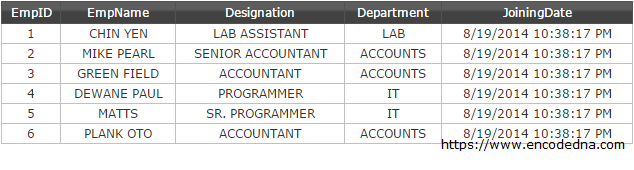
The Markup
All we need is a GridView control that we will bind with an SQL Server table, from code behind.
<!DOCTYPE html>
<html>
<head>
<title>GridView Code Behind DataBound</title>
</head>
<body>
<form id="frmGridViewDemo" runat="server">
<div>
<asp:GridView ID="GridView"
Font-Names="Arial"
Font-Size="0.75em"
CellPadding="5" CellSpacing="0" ForeColor="#333"
runat="server">
<HeaderStyle BackColor="#989898" ForeColor="white" />
</asp:GridView>
</div>
</form>
</body>
</html>Code Behind (C#)
using System;
using System.Collections.Generic;
using System.Linq;
using System.Web;
using System.Web.UI;
using System.Web.UI.WebControls;
using System.Data;
using System.Data.SqlClient;
public partial class _Default : System.Web.UI.Page
{
protected void Page_Load(object sender, EventArgs e)
{
// SET THE CONNECTION STRING.
string sCon = "Data Source=dna;Persist Security Info=False;" +
"Integrated Security=SSPI;" +
"Initial Catalog=DNA_CLASSIFIED;User Id=sa;Password=demo;Connect Timeout=30;";
using (SqlConnection con = new SqlConnection(sCon))
{
using (SqlCommand cmd = new SqlCommand("SELECT *FROM dbo.Employee"))
{
SqlDataAdapter sda = new SqlDataAdapter();
try
{
cmd.Connection = con;
con.Open();
sda.SelectCommand = cmd;
DataTable dt = new DataTable();
sda.Fill(dt);
// BIND DATABASE WITH THE GRIDVIEW.
GridView.DataSource = dt;
GridView.DataBind();
}
catch (Exception ex)
{
//
}
}
}
}
}How to use a DataTable to convert data from Ms-Word tables to a GridView control
Vb.Net
Option Explicit On Imports System.Data ' FOR "DataTable" Imports System.Data.SqlClient Partial Class _Default Inherits System.Web.UI.Page Protected Sub frmGridViewDemo_Load(ByVal sender As Object, ByVal e As System.EventArgs) _ Handles frmGridViewDemo.Load If Not IsPostBack Then ' SET THE CONNECTION STRING. Dim sCon As String = "Data Source=intel;Persist Security Info=False;" & _ Integrated Security=SSPI;" & _ "Initial Catalog=DNA_CLASSIFIED;User Id=sa;Password=demo;Connect Timeout=30;" Using con As SqlConnection = New SqlConnection(sCon) Using cmd As SqlCommand = New SqlCommand("SELECT *FROM dbo.Employee") Dim sda As SqlDataAdapter = New SqlDataAdapter Try cmd.Connection = con : con.Open() sda.SelectCommand = cmd Dim dt As DataTable = New DataTable sda.Fill(dt) ' BIND DATABASE WITH THE GRIDVIEW. GridView.DataSource = dt GridView.DataBind() Catch ex As Exception ' End Try End Using End Using End If End Sub End Class
Well, that's it. Hope you will find this example useful. Thanks for reading. ☺
